Photo editing is the process of altering images to improve or transform them. It encompasses techniques ranging from simple adjustments to complex manipulations.
In the digital age, photo editing has become integral to visual communication, social media, and professional photography. With user-friendly software and apps, even amateurs can enhance photos with filters, crop unwanted elements, and adjust brightness or contrast. For professionals, photo editing involves retouching, color correction, compositing, and more to create the desired outcome.
As the visual content on websites and online platforms directly impacts user engagement, high-quality edited images are essential for a successful online presence. Consequently, the skillset of photo editing is highly valued in various industries, including marketing, advertising, journalism, and design.
Understanding Photo Editing
Photo editing is a dynamic and integral part of digital photography. It breathes life into pictures, transforming them from raw captures into expressive works of art. The process entails various techniques tailored to enhance visual narratives, from correcting essential elements to creating complex composites. Technological advancements have made photo editing more accessible and sophisticated, empowering photographers and designers to push creative boundaries and achieve stunning results.
Definition Of Photo Editing
At its core, photo editing involves altering images to improve their quality or to adjust them to suit specific needs. This often includes cropping, adjusting brightness and contrast, enhancing colors, retouching imperfections, and adding creative effects. Both digital photographs and traditional film photos can undergo editing to reach the desired effect.
Importance Of Photo Editing
- Enhances Image Quality: Even the most skilled photographers rely on editing to refine their photos. It ensures that the final image represents the intended message or emotion.
- Corrects Errors: Sometimes photos don’t turn out as expected. Editing can fix issues related to Exposure, composition, or unwanted objects.
- Adapts to Context: For different mediums and platforms, editing tailors the image to fit specific criteria such as dimension requirements or aesthetic styles.
- Boosts Engagement: Visually appealing images are more likely to engage audiences, especially in marketing and social media contexts.
Types Of Photo Editing Software
Photo editing software comes in various forms, each crafted to cater to different aspects of photography and design. From simple tools for quick touch-ups to advanced platforms for professional-grade results, understanding the range of software available is essential for anyone keen on crafting impeccable visuals.
Introduction To Different Photo Editing Software
The digital editing landscape is rich with options: beginner-friendly applications, mobile solutions for on-the-go editing, and professional software that demands a steep learning curve but delivers unparalleled results. Each software often specializes in a particular area, whether photo retouching, color correction, image composition, or 3D modeling.
- Raster Graphics Editors – Focus on pixel-specific editing makes them perfect for detailed photo manipulation.
- Vector Graphics Editors – Deal with vector graphics, excelling at creating illustrations, logos, and typography.
- RAW Editors – Specifically designed to handle RAW images directly from cameras, allowing precise control over adjustments.
Comparison Of Popular Photo Editing Software
Here’s a detailed comparison of some of the popular photo editing software on the market, revealing their strengths and positioning:
Software Target User Main Features Price Point
- Adobe Photoshop Professionals/Advanced users Complex photo editing, 3D design, extensive plugin support Subscription-based
- Adobe Lightroom Photographers Photo organization, batch editing, non-destructive editing, Subscription-based
- GIMP Hobbyists/Enthusiasts Open-source, customizable, a wide range of editing tools Free
- Corel PaintShop Pro Intermediate to Advanced users Graphic design features, photo correction, RAW editing One-time purchase
- Canva Beginners/Businesses Web-based, user-friendly, template-driven designs Free with optional premium subscriptions
Make the right choice by considering user experience level, budget constraints, and the specific functionalities needed to elevate your photographic work.
Essential Tools And Techniques
Delving into the world of photo editing opens up a universe of creative possibilities. Whether you’re a beginner looking to enhance your favorite snaps or a seasoned professional refining your portfolio, mastering the Essential Tools and Techniques is crucial for producing genuinely captivating images. Knowing the right tools and when to use them can transform your workflow, so let’s explore the arsenal of editing features available at your fingertips.
Selection Of Tools For Basic Editing
For those just starting their photo editing journey, the key lies in mastering the basics. Understanding the fundamental tools for basic editing is the first step to producing polished photos.
- Cropping: Trimming edges to improve framing.
- Brightness/Contrast: Adjusting light levels to make details pop.
- Saturation: Enhancing or muting colors for emotional impact.
- Sharpening: Bringing out the textures to add clarity.
- Filters/Presets: Quick adjustments for consistency and style.
Advanced Techniques For Professional Editing
As your skills evolve, so should your toolkit. Advanced techniques can elevate your images from common to captivating, from ordinary to opulent. Professional editors rely on sophisticated tools to finesse their work to perfection.
Technique Purpose Common Uses :
- Layer Masks Non-destructive edits Blending, compositing
- Curves and Levels Advanced exposure control Tonal adjustments, contrast
- Color Grading Creating mood and atmosphere Films, fashion, commercial art
- Clone Stamp/Healing Brush Removal of blemishes Portrait touch-ups, restoration
- Frequency Separation Texture and tone separation High-end skin retouching
Mastering these tools and techniques requires practice and patience, but the results can be transformative. Making good use of them can make the difference between a photo that is seen and one that its viewers genuinely feel.
Color Correction And Enhancement
With the explosion of visual content on the web and social media, mastering the art of photo editing has become essential. In the vibrant world of digital imagery, Color Correction and Enhancement play a pivotal role inturning commonplace images into amazing pieces of art.
These techniques help correct the flaws and enhance the overall appeal of images, making them stand out. Whether it’s for professional photography, e-commerce, or personal branding, understanding how to manipulate colors can significantly impact the final presentation of your images.
Importance Of Color Correction
Color correction is integral to photo editing because it ensures that your images reflect reality as closely as possible or convey the intended mood effectively. This process can address issues like color casts from lighting, incorrect camera settings, or environmental factors that can skew the authentic colors in a photograph. Properly adjusted colors contribute to a harmonious look and feel, crucial for creating a professional and aesthetically pleasing image.
- Consistency in multi-shot series or product catalogs.
- We are enhancing visual storytelling by setting the right mood and tone.
- We are improving skin tones for more natural and flattering portraits.
- I am adjusting Exposure and contrast for better image quality.
Techniques For Enhancing Colors In Photos
When it comes to enhancement, an array of techniques empowers photographers to elevate the visual impact of their images. From subtle tweaks to bold stylistic changes, these methods enable artists to convey emotions, highlight specific elements, or make colors pop.
- Histogram Adjustments: Refining exposure and contrast to make colors more vivid.
- White Balance Tuning: Eliminating unnatural color tints and creating a consistent look.
- Saturation and Vibrance: Adjusting color intensity without oversaturating the image.
- Selective Color: Targeting and altering specific colors to enhance or mute them.
- Curves and Levels: Manipulating tones either increase the dynamic range or create a specific mood.
Tools like Adobe Photoshop and Lightroom offer advanced color correction and enhancement features. Still, even free software and mobile apps provide a range of capabilities for beginners and pros alike. By skillfully applying these techniques, photographers and editors can ensure their images make a lasting impression.
Retouching And Manipulation
Within photography, the twin practices of retouching and manipulation stand as techniques and art forms. These processes can elevate an ordinary image into a visual delight, tweaking imperfections and creating depictions that may venture into the fantastical. Professional photographers and enthusiasts delve into these methods to produce outcomes that often surpass the original moment captured through the lens.
The Art Of Retouching Photos
Photo retouching is a nuanced craft that requires that calls for a delicate touch and an eye for detail. While the aim is to enhance the photograph’s natural beauty, it’s also essential to maintain the image’s authenticity. The retoucher’s skill set includes, but is not limited to:
- Color Correction: Adjusting white balance, contrast, and saturation to ensure the image’s colors are true to life.
- Blemish Removal: Eradicating temporary imperfections such as spots or scratches without altering core features and structure.
- Skin Smoothing: Softening skin tones for a more polished look while retaining texture to avoid an unnatural, airbrushed appearance.
- Brightness and Contrast Adjustments: Tailoring light and dark areas to highlight the photo’s primary subjects.
Retouching can either be subtle, nudging a photo closer to the image in the photographer’s mind, or transformative, bringing out a new dimension not immediately evident in the raw shot.
Ethical Considerations In Photo Manipulation
Photo manipulation strides beyond basic retouching, creating a narrative or visual that may be significantly different from the starting image. The capacity for alteration in digital imaging leads to an essential dialog on the ethics governing the extent and intent of such manipulations. The critical debate centers around:
Aspect Considerations
- Truthfulness: Should the image reflect reality, or is it permissible to alter it to convey a particular message or story?
- Disclosure: When is it necessary to inform viewers that an image has been manipulated, and how should this be communicated?
- Intent: Is the manipulation for artistic purposes or commercial benefit, or is it potentially misleading viewers?
Context becomes a defining factor in whether photo manipulation is deemed acceptable. For instance, editing on fashion photography is typically accepted. Still, the same level of alteration might be contentious in journalistic or historical contexts.
Special Effects And Filters
Embarking on a journey through Special Effects and Filters can revolutionize how we perceive photography. With advanced photo editing software at our fingertips, crafting visually striking images has never been more accessible. The power of special effects combined with the nuanced use of filters allows amateur and professional photographers to transform ordinary shots into breathtaking works of art.
Application Of Special Effects
Special effects in photo editing transcend the status quo, pushing the boundaries of creativity. They enable photographers to:
- Add flair to mundane images with vibrant colors and textures.
- Create illusions that challenge reality, from surreal landscapes to whimsical portraits.
- Enhance storytelling, using visual cues to convey emotions and narratives.
Choosing the right effect hinges on understanding its purpose and the message you want to communicate. For instance:
Effect Usage
- Black and White instill a timeless, classic feel
- Bokeh Focuses attention on the main subject by blurring the background
- Double Exposure Combines two images for a surreal or abstract result
Understanding The Impact Of Filters On Photos
Filters are not merely decorative; they can alter an image’s mood and tone. With a simple swipe, you can:
- Modify brightness and contrast to draw attention to the subject or create depth.
- Adjust saturation to make colors pop or fade for a more subdued effect.
- Apply vignettes, subtly leading the viewer’s eye towards the center of the photo.
- Simulate film grains or textures, adding a layer of complexity or nostalgia.
Understanding filters requires experimentation. Consider the following impact:
- Warm filters can evoke feelings of comfort and optimism.
- Cool filters often convey a sense of calm or melancholy.
- Desaturated filters create a minimalist or vintage aesthetic.
Each filter you apply can subtly shift the narrative of your photograph, creating a visual language that speaks volumes beyond the literal scene captured in your lens.
Workflow And Organization
Embracing a structured approach to photo editing enhances efficiency and elevates the overall quality of the visual content. A well-defined workflow and organization system enables photographers and editors to navigate through large volumes of images seamlessly, helping to maintain a consistent style while reducing editing time. By focusing on developing an effective workflow and robust methods of organizing edited photos, creators can bridle the maximum capacity of their computerized resources.
Developing An Efficient Photo Editing Workflow
The cornerstone of any productive photo editing process is establishing a workflow that minimizes effort and maximizes output. An efficient workflow can transform the daunting task of editing into an enjoyable creative experience. Follow these steps to hone your editing routine:
- Initial Assessment: Start by quickly reviewing all images to identify the ones with the most potential.
- Batch Processing: Use software features that allow batch editing to simultaneously apply standard adjustments to multiple photos.
- Custom Presets: Save time by creating presets for frequently used settings and styles.
- Refinement: Fine-tune your images individually for detailed modifications.
- Quality Check: Assess each photo for consistency and make any necessary corrections.
- Final Review: Take a step back, review your work, and ensure it meets the desired standard.
Organizing And Managing Edited Photos
Effective management of edited photos ensures quick accessibility and safeguarding of your work. Implement the following organizational strategies to keep your portfolio well-structured:
- Naming Conventions: Adopt a clear and consistent naming scheme for files and folders.
- Metadata: Utilize metadata fields to add keywords, ratings, and other important information.
- Backup Systems: Use reliable storage solutions for backup to protect your edits from data loss.
- Archiving: Archive older projects separately to de-clutter the workspace and optimize performance.
Maintaining an intuitive categorization system also aids in the swift retrieval of specific photos when needed. Consider using tags, collections, and intelligent albums within your photo editing software to streamline photo management.
Tips For Optimizing Photo Editing Process
Embarking on the photo editing journey can often feel like navigating a labyrinth of tools, techniques, and endless options. Streamlining your editing workflow is vital to enhancing the visual appeal of images and ensuring efficiency. Effective optimization of the photo editing process saves precious time, maintains consistency in quality, and allows you to zero in on the imaginative parts of photography. Layer by layer, filter by filter, let’s dive into optimizing your photo editing process with practical tips and clear-cut dos and don’ts.
Time-saving Tips For Efficient Editing
The essence of an optimized workflow lies in maximum output with minimal input without compromising on quality. Consider these time-saving tips:
- Keyboard Shortcuts: Master the shortcuts of your preferred editing software. It cuts down the clicking and drags significantly.
- Bulk Actions: Utilize batch processing for consistent adjustments on multiple photos.
- Presets and Templates: Save specific adjustment settings for recurring editing styles. Apply these presets to achieve uniformity effortlessly.
- Synchronized Editing: In applications like Lightroom, sync settings across a series of images to edit multiple photos simultaneously.
- Organized Workspace: Keep your digital workspace tidy by grouping similar layers and naming them appropriately for easy navigation.
- Priority Edits: Focus on imperative edits first. Identify the adjustments that have the most impact.
Dos And Don’ts For A Successful Photo Editing Process
Adhering to guidelines can propel the editing process toward optimal results. Here is a distilled list of dos and don’ts:
Do Don’t
Review your images before editing to plan your approach. Rush into editing without a clear vision for the final image.
Back up original files before making irreversible changes. Overwriting your original files can lead to data loss.
Create a consistent workflow for color correction and Exposure. Ignore the natural color profile and light in your images.
Zoom in to check for noise and sharpness issues. Small details are necessary to maintain the overall image quality.
Take regular breaks to refresh your vision and avoid fatigue. Work for long periods, which can lead to a decline in editing quality.
Frequently Asked Questions Of Photo Editing
Is There A Good Free Photo Editor?
Yes, GIMP is a popular free photo editor offering comprehensive tools for image manipulation and graphics creation.
Can I Edit Photos Online For Free?
You can alter photographs online with the expectation of complimentary utilizingvarious web-based photo editing tools. These services offer basic to advanced editing features without any cost.
How Can I Edit A Picture To Look Better?
Use editing apps o:
- Use software like Adobe Photoshop or Lightroom to enhance a photo.
- Adjust brightness, contrast, and saturation for better vibrancy.
- Sharpen the image and crop for composition.
Apply filters sparingly for a natural look.
How Do I Remove Something From A Photo?
To remove something from a photo:
- Utilize a photograph altering device like Adobe Photoshop or free alternatives like GIMP.
- Select the clone stamp or spot healing brush tool, then paint over the unwanted element to erase it seamlessly.
- Save the edited image once finished.
Conclusion
Mastering photo editing can transform your visual content game. Anyone can enhance their imagery with practice, the right tools, and a creative eye. Remember these tips, and your photos will soon captivate and engage your audience. Remember, a picture is worth a thousand words, so make each count!






Ghost Mannequin Photography: Mastering Product Displays - My Photomate
March 19, 2024[…] mannequin photography, also known as invisible mannequin photography, is a technique that allows apparel to appear as if an invisible model is wearing it. This method […]
Building a Clipping Path Business: Key Strategies for Success - My Photomate
March 29, 2024[…] business can offer image editing or 3D modeling while venturing beyond clipping paths. Diverse services attract a […]
Product Photo Retouching: Secrets to Stunning Visuals - My Photomate
March 29, 2024[…] photo retouching necessitates showcasing your best work through a well-curated portfolio. Highlight before and after transformations to demonstrate the impact of your skills. Tailor content to […]