Common clipping path mistakes often include jagged edges and ignoring object complexity. Poor attention to detail can compromise the quality of the final image.
Clipping paths are a fundamental skill in graphic design, pivotal for isolating and adjusting specific parts of an image. They are widely used in photo editing to remove backgrounds, making it crucial for designers to master this technique to maintain high-quality visuals.
While it sounds straightforward, clipping paths requires precision. A well-executed clipping path ensures clean, smooth edges and a natural look, which is vital for professional outcomes, especially in eCommerce and product photography. By avoiding common mistakes, graphic professionals can deliver images that stand out, with every detail contributing to an impactful and polished result. This precision elevates the viewer’s experience, reinforcing the credibility and aesthetic appeal of the visual content.
Introduction To Clipping Path In Image Editing
Clipping paths are essential for image editing. They let us separate objects from their backgrounds. This is crucial for professional image work. Good clipping paths are precise. They make sure pictures look real and clean. Editors use tools like Photoshop’s pen tool for this task.
The goal is to have an accurate outline. This helps in changing backgrounds or adding effects. Shops and advertisers need good clipping to show their products well. So, being exact with the clipping path is key. It makes sure the final image is high quality.
Top Clipping Path Mistakes To Watch Out For
Many photo editors make certain clipping path errors that can ruin a photo’s quality. Two frequent mistakes involve poor edge refinement and disregarding feathering. Often, editors overuse automated tools and the magic wand. These produce less precise results than manual methods.
An equally common mistake is placing anchor points inaccurately and handling curves improperly. Such errors create unnatural image outlines. Furthermore, it’s a mistake to leave the inner details of images unattended. Multi-clipping paths can solve this, although not everyone uses them.
Mistake Consequence
- Inaccurate anchor points photo looks unnatural
- Ignoring multipath Inner details lost
- No background consideration path does not blend well
Often overlooked, the final background during path creation is crucial. It ensures the subject fits well with the new surroundings. Editors should pay close attention to these points for better-quality images.
Practical Tips To Avoid Clipping Path Errors
Mastering the pen tool is crucial for an error-free clipping path. With precise control, you can create smooth and accurate outlines around your image subjects. It’s essential to zoom in during the process. This helps in fine-tuning details, especially in complex areas. Engage in regular practice to become adept at handling a variety of image subjects.
Keeping skills sharp means staying updated with the latest software updates and techniques. Advanced tools can improve efficiency and accuracy. Your work will stand out with the right combination of practice and knowledge.
The Impact Of Professional Clipping Paths
Achieving a professional clipping path can dramatically enhance an e-commerce product’s appeal. Precise cutouts make products stand out against clean backgrounds. This attention to detail fosters trust with online shoppers. The right presentation on digital platforms boosts sales and brand image.
In print media and advertising, quality visuals are essential. Advertising materials with sharp images and neat edges capture attention more effectively. This visual precision can influence customer decisions significantly. The use of professional clipping paths in this context can increase advertising impact and convey brand quality.
Working with a large number of images can be daunting. But, the use of clipping paths streamlines edits. It allows for quick adjustments in batch processing. This increases overall efficiency in handling images. For businesses that deal with volumes of photos, this can mean saving time and resources.
Common Post-clipping Path Blunders To Fix
Editing images with clipping paths demands precision. Harsh edges often show up when it’s least expected. These rough borders can make a picture seem unrealistic. To prevent such issues, soft and smooth transitions are a must. Applying this care ensures natural-looking images.
Multipath techniques for complex images must maintain consistency. Different parts of an image should blend seamlessly. Each path should carry the same level of accuracy and detail. This approach guarantees a cohesive final product that appears professionally edited.
Feedback plays a crucial role in refining clipping paths. Revisiting your work with fresh eyes is essential. Workflow feedback helps identify overlooked mistakes. It enables the necessary refinements. The result is a polished image that meets high-quality standards.
Conclusion: Raising The Bar In Image Editing
Mastering clipping paths is crucial for top-notch image editing. It demands constant practice and upgrading skills. Embrace feedback from experts and peers to excel.
By focusing on clipping path best practices, unwanted errors are significantly lessened. Peer review serves as a valuable tool for improvement. It brings out one’s potential for producing professional-level imagery.
- Always use the right tools for precise path creation.
- Maintain a zoom level that ensures accuracy in outlining.
- Pay attention to the edges; they must be clean and smooth.
- Refrain from rushing the process to avoid mistakes.
Frequently Asked Questions Of Common Clipping Path Mistakes
What Is The Main Requirement For A Clipping Path?
The main requirement for a clipping path is a high-contrast edge, ensuring precise and clean image cutouts.
What Is The Basic Clipping Path?
The basic clipping path is a photo editing technique used to outline and remove an image’s background, resulting in a clean, isolated subject.
How Do I Choose The Best Clipping Path Service?
Evaluate the provider’s portfolio for quality work examples. Check customer reviews for reliability and service satisfaction. Compare pricing for cost-effectiveness. Ensure timely delivery commitment. Confirm customer support for efficient communication.
What Is The Difference Between Clipping And Masking Paths?
Clipping paths cut out an image using a vector path, allowing parts of the image to show while hiding the rest. Masking paths apply an adjustable alpha channel or opacity to hide parts of an image, providing more nuanced control over its transparency and visibility.
Conclusion
Navigating through the ins and outs of clipping path creation can be tricky. Avoiding common errors ensures your images are polished and professional. Remember to pay attention to edge details and maintain consistency. By applying these practices, you enhance your visuals and streamline your workflow.
Perfect your craft; keep learning, keep improving.