Beauty photo retouching enhances photograph aesthetics by correcting imperfections. It utilizes digital tools to improve skin texture, adjust lighting, and refine features.
In the digital age, presenting flawless imagery is not just a desire but a necessity, particularly in fashion, advertising, and portraiture. Beauty photo retouching has become an integral part of the photographic processes to create visually appealing results.
Professional retouchers use sophisticated software to achieve a natural yet perfected look that maintains the subject’s essence. This craft requires an eye for detail, artistic skill, and an understanding of current beauty standards. As visual content dominates in the digital space, photo retouching is critical for photographers and brands aiming to make a memorable impact.
Introduction To Beauty Photo Retouching
Beauty photo retouching is a pivotal process in photography in which images are digitally enhanced to elevate their aesthetic appeal. This technique involves manipulating photographs to correct imperfections, improve features, and, sometimes, completely transform the subject’s appearance. With the rise of digital technology, the scope and capabilities of retouching in the beauty industry have expanded, leading to more sophisticated and diverse outcomes.
The evolution of photo retouching reflects a significant shift from basic adjustments to an art form that requires skill and a deep understanding of beauty standards. Moreover, advanced tools enable editors to achieve results that were once unthinkable, fostering creativity and innovation in image processing.
Yet, beauty retouching is not without its ethical considerations. The ongoing debate centers on the balance between enhancing beauty and maintaining realism. Concerns about body image, self-esteem, and the authenticity of visual media compel both image creators and consumers to ponder the line between artistry and misrepresentation.
Tools And Software For Beauty Retouching
Beauty photo retouching transforms ordinary images into stunning visuals, but the right tools and software make all the difference. Many photo editing software saturates the market, each with unique features tailored for various retouching tasks. Adobe Photoshop remains a gold standard, revered for its versatility and depth of tools. Programs like Lightroom and GIMP are also highly regarded for their capabilities in image enhancement.
Extending the power of these platforms, popular plugins and add-ons like Portraiture for skin smoothing and the Nik Collection for color correction provide specialized functions that streamline the retouching process. They seamlessly integrate with primary software, allowing for more efficient workflows and advanced manipulation options.
Comparatively, mobile apps offer convenience and user-friendly interfaces, with apps like FaceTune and VSCO being favorites among on-the-go users. Yet serious professionals often prefer desktop-based professional editing software for its higher precision and expansive toolsets, which are essential for producing magazine-quality images.
Fundamental Techniques In Beauty Retouching
Beauty photo retouching encompasses various techniques to enhance and perfect photographic images. Skin smoothing is a pivotal part of this process, aiming to create a flawless canvas by minimizing pores and fine lines. Blemish removal goes hand in hand with smoothing, which involves eradicating pimples, scars, and other imperfections to achieve a polished look.
Color correction ensures the image reflects true-to-life hues, while skin tone adjustment is crucial for maintaining consistency and enhancing the subject’s natural complexion. The artistry of retouching extends to enhancing facial features, such as brightening the eyes, defining the lips, and accentuating makeup to make the portrait stand out.
Stacked alongside these techniques is hair retouching, which focuses on adding volume, shine, and sharpness to the subject’s hair, further complementing the overall aesthetic. Detail sharpening is often the final touch, highlighting the intricate textures and features that make each photo unique and visually captivating.
Advanced Beauty Retouching Strategies
Frequency Separation for More Detailed Work is a powerful technique in beauty photo retouching, allowing for precise control over texture and tone. By splitting an image into high and low frequencies, retouchers can work on fine details like skin texture and pores without affecting the underlying color and tone. This level of detail is essential for creating natural-looking skin in high-resolution images.
High-end retouching for Fashion and Advertising often combines advanced techniques to achieve a flawless yet realistic appearance. Techniques such as dodge and burn can sculpt and define features, creating a three-dimensional look that pops from the page.
Utilizing layers and masks effectively for non-destructive editing ensures a flexible workflow, allowing retouchers to make changes without permanently altering the original image. By editing on separate layers and using masks, adjustments to exposure, color correction, and other enhancements can be fine-tuned with precision.
Retouching Workflow And Best Practices
Establishing an efficient retouching workflow is essential for achieving professional results in beauty photo retouching. It usually begins with a raw conversion and initial clean-up, moving into detailed edits and color grading. It is vital to consistently back up your work and create checkpoints to quickly return to specific stages of the retouch.
Quality control measures should be woven into your workflow. Use various zoom levels to inspect the image, ensuring no detail goes unnoticed meticulously. Always take breaks for fresh perspectives and avoid fatigue, which can lead to errors. Revisiting edits after a short period can reveal mistakes and areas needing refinement.
For natural-looking results, it’s essential to maintain skin texture and not overdo the smoothing processes. Be subtle with adjustments and strive for realism in your enhancements. Please consider and enhance the model’s unique features without making drastic changes. Use frequency separation and dodge & burn techniques judiciously, always aiming for a believable finish.
Future Of Beauty Retouching And Technology
Integrating Artificial Intelligence (AI) in beauty photo retouching is transforming the industry. AI-powered tools now offer advanced capabilities that streamline editing, enabling quicker turnaround times with consistent, high-quality results. These tools are becoming increasingly sophisticated, capable of handling tasks like skin smoothing, teeth whitening, and blemish removal almost instantaneously.
Augmented Reality (AR) filters and real-time beautification apps have surged in popularity, given their instant enhancement features. With just a tap, users can access a wide array of filters that modify their appearance in real time, providing an impressive preview of the power of digital retouching. This has set a new standard for beauty retouching, signaling a shift towards more real-time editing solutions.
Those eager to hone their retouching skills have various learning resources at their disposal. Online tutorials, webinars, and courses offer knowledge of the latest software and techniques. Enthusiasts and professionals alike can upskill and stay updated with industry trends, ensuring their work remains at the forefront of retouching innovation.
Frequently Asked Questions For Beauty Photo Retouching
How Much Does It Cost To Retouch A Photo?
Photo retouching costs vary widely, typically from $5 to $150 per image, depending on the complexity and the retoucher’s expertise.
What Is Beauty Retouching?
Beauty retouching enhances a subject’s appearance by smoothing skin, refining facial features, and correcting imperfections. It’s commonly used in fashion and portrait photography.
How Can I Beautify My Face in a Photo?
To beautify your face in a photo, use a photo editing app with filters and retouching tools. Adjust the brightness, smooth your skin, and enhance your features for a polished look.
What Is the Difference Between Photo Editing and Retouching?
Photo editing typically involves adjusting color, brightness, and contrast to enhance images. Retouching goes deeper, fixing imperfections like blemishes, wrinkles, and objects to perfect a photo’s appearance.
Conclusion
Enhancing photographs with beauty photo retouching can transform good images into stunning works of art. Your imagery will stand out by applying the techniques we’ve explored, from subtle corrections to creative alterations. Embrace the power of retouching to give your photos that professional, captivating edge every time.