Master advanced clipping path techniques to ensure precise image cut-outs and seamless background removals. Utilize feathering and contrast adjustment for edge perfection.
In the realm of professional photo editing, the clipping path is an essential skill that separates amateurs from experts. It involves creating a vector path to cut out objects from their backgrounds, a crucial process for product photography and graphic design.
To truly excel in this technique, understanding the nuances of anchor placement and curve manipulation is a must. By optimizing the use of the pen tool in software like Adobe Photoshop, designers can achieve clean, crisp edges that make the subject stand out. With the right approach, a clipping path can not only enhance the visual appeal of an image but also contribute to its overall messaging and presentation, making it vital to create content that captures the audience’s attention. The introduction of these advanced tips into your workflow will take your image editing proficiency to the next level.
Introduction To Clipping Paths
Clipping paths are essential for detailed image editing. They help remove backgrounds from images, and this technique is perfect for isolating subjects in photos. Using clipping paths, editors can create clean, crisp lines around objects.
The process involves drawing a path using a pen tool in Photoshop. Once drawn, everything outside the path can be deleted or replaced. Clipping paths are vital in professional photo editing, especially in the e-commerce industry.
Clipping paths offer more precision than other background removal methods. They are better than magic wands or lasso tools for complex images. For simple images, a magic wand might work. But when you need sharp edges, clipping paths are unmatched.
Advanced Clipping Path Techniques
Mastering the pen tool is crucial for creating precise clipping paths. Start by selecting the pen tool. Practice creating smooth curves and sharp angles. Adjust the control points for accuracy. This technique demands patience and precision.
Dealing with detailed objects can be challenging. Use a complex clipping path to capture every detail. Focus on the object’s edges. Zoom in for a tight selection, ensuring every detail is noticed.
Creating multiple clipping paths helps manage composite images. Isolate different elements using separate paths. Combine these paths to control individual image components, improving the overall image composition.
Incorporating vector masks with clipping paths enhances editability. Vector masks provide non-destructive editing options. Attach these masks to your paths to easily modify the visibility of different portions of your image.
Optimizing Your Workflow
Efficient clipping demands a mastery of keyboard shortcuts. Using these shortcuts for tasks like selection tools and path manipulation saves time. For instance, pressing Ctrl (Cmd) + Enter switches between path and selection mode. Pressing Ctrl (Cmd) + J duplicates a layer with a path. To increase productivity, combine these shortcuts within your workflow.
Batch processing is critical for handling multiple images. Programs like Photoshop offer actions to apply paths to a series of photographs. This approach improves consistency across a project. Ensure you have a clean template before starting the batch process. It will apply clipping paths to all images in the batch.
For the tech-savvy, automation scripts elevate clipping efficiency. Tools like AppleScript, VBScript, and JavaScript automate repetitive tasks. Scripts can handle functions like path conversion and exporting files. They need an initial setup but save a lot of time afterward.
Refining Clipping Path Edits
Edge refinement is crucial to obtaining realistic results with clipping paths. Use tools that enable precise edge control to enhance the natural look of your subject. Break down the editing process to focus on individual parts of the image for greater accuracy.
Seamless edges require adjustments in both feathering and contrast. Feathering softens the border, while contrast helps the subject stand out. Experiment with these settings to find the perfect balance for your image. This balance is critical to creating an image that blends well with new backgrounds.
Embrace a non-destructive editing environment. Utilize layers and masks in your workflow. This approach safeguards original image data. It allows for revisions without compromising image quality. Keep editing flexible to fine-tune results over multiple attempts.
Practical Applications And Case Studies
Clipping paths are essential for high-quality product photography. This technique isolates the product from its background, making images more versatile for e-commerce platforms. Through precision, a photographer can enhance the product’s appeal, driving potential sales.
Within the fashion industry, catalogs require stunning visuals. Clipping paths help create a uniform look across various images. Designers often employ this method to craft beautiful, clear catalogs that highlight the clothing without any distractions.
Before Clipping Path After Clipping Path
The image blends with the background product and stands out
Details are less noticeable Enhanced details and focus
Limited usability across media Flexible usage for ads and web
Troubleshooting Common Clipping Path Issues
Low-contrast boundaries pose challenges in clipping paths. Precise selection tools are essential. Use the Pen Tool for better control. Adjust edge detection settings to refine paths. Zoom in for a closer look and enhance precision. Remember, multiple paths can tackle complex areas.
Working with hair and fuzzy edges requires patience. Use a combination of tools. The Background Eraser Tool helps isolate strands. Layer masks allow for non-destructive edits. Explore the Refine Edge option for smoother results.
Solution Action
- Missed Spots: Magnify and revisit with the Pen Tool.
- Jagged Edges: feather edges for softness.
- Inconsistent Lines Undo and redraw for uniformity.
Future Of Clipping Paths In Image Editing
The future of clipping paths in image editing shines bright with emerging technologies and AI integration. Tools powered by Artificial Intelligence are simplifying complex tasks. They make accurate clipping much faster than before. Expect these advancements to become standard in the industry.
Clipping Path Innovation extends into 3D modeling and augmented reality applications. These tools allow for more lifelike and interactive editing experiences, and professionals must learn them to stay competitive.
Adapting to industry changes and new standards is crucial for survival. Companies and freelancers should invest in new software and training. They need to embrace these technologies to deliver top-notch work. Preparing now will ensure success in the evolving digital editing landscape.
Frequently Asked Questions On Advanced Clipping Path Tips
How Do You Make A Perfect Clipping Path?
Select a photo editing tool like Adobe Photoshop and choose the Pen Tool. Zoom in for precision and create an anchor point at the edge of your image. Follow the image’s edge closely, adding points to shape the path. Close the path, refine it, and save your work for a perfect clipping path.
How Do I Choose The Best Clipping Path Service?
Evaluate clipping path service providers based on their portfolio quality, turnaround time, pricing structure, client testimonials, and customer support effectiveness to ensure the best fit for your image editing needs.
How Do I Smooth A Clipping Path In Photoshop?
To smooth a clipping path in Photoshop, use the Pen Tool to create the path, then access the ‘Paths’ panel. Right-click the path, select ‘Make Selection,’ and adjust the feather radius for smoothness. Confirm by clicking ‘OK.’
What Is The Main Requirement For A Clipping Path?
The main requirement for a clipping path is a well-defined edge to enable precise image background removal or object isolation.
Conclusion
Mastering advanced clipping path techniques can elevate your design work to the next level. With the tips highlighted, you’re equipped to tackle complex images with confidence. Remember, practice refines skills, and adaptation to new methods keeps you ahead. Start implementing these strategies and watch your editing prowess grow!